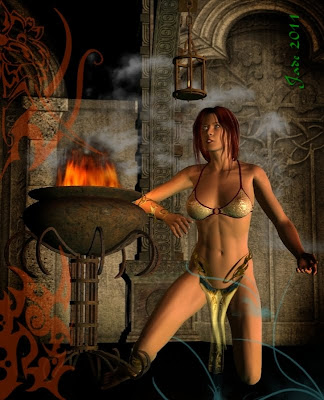


In the fully finished shot at the top, sharp eyes will see that the smoke from the torch is behind the model -- and some inveterate (and notice, I didn't say invertebrate) digital artists will be thinking, "Oh, she painted in layers in Photoshop," or whatever program. Nope --
Simpler than that, and perfectly doable by artists with skills that are a lot more minimal. In fact, painting in layers in GIMP is a pain in the rear. (Does anyone else have the problem of GIMP crashing to the desktop when working, or trying to work, in layers? Does Photoshop Elements do this -- in other words, is it down to the deficiencies of the PC?) Anyway ... long story short! ... here's the easier way:
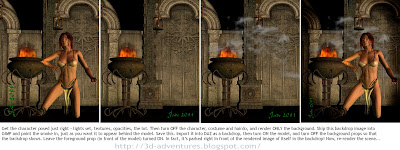
Get the character posed just right – lights set, textures, opacities, the lot. Then turn OFF the character, costume and hairdo, and render ONLY the background. Ship this backdrop image into GIMP and paint the smoke in, just as you want it to appear behind the model. Save this. Import it into DAZ as a backdrop, then turn ON the model, and turn OFF the background props so that the backdrop shows. Leave the foreground prop (in front of the model) turned ON. In fact, it’s parked right in front of the rendered image of itself in the backdrop! Now, re-render the scene...
After the whole thing is rendered as one, you can finish off with whatever foreground painting you need to do. I added some fractals and swooshes in the foreground to give it a spooky kind of "charged" look, as if there are ghouls or energy creatures around here. A dozen fresh stories leap into your mind when those swooshes are added -- the human brain immediately tries to explain things it sees, and plots are born...
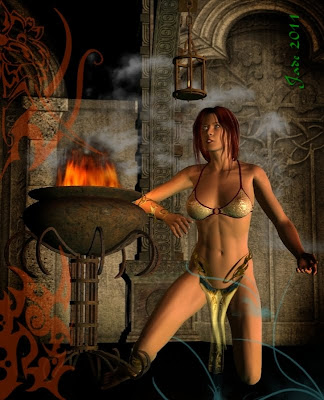
Vertict: dead simple technique for a really nice result!
Jade, 19 February




















































