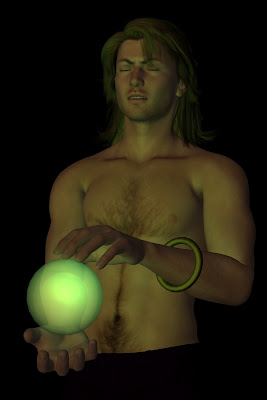Is this the ultimate toy-boy ... or Kull the Conqueror's kid brother, who'll split heads (or maybe slap wrists) for suggesting any such thing?? Seriously, DAZ has been having a 50% Off sale on about 3,000 items, and I couldn't help myself. I got the Wood God pack, and the Dark Gods texture pack which adds scope and depth to the Wood God...
Is this the ultimate toy-boy ... or Kull the Conqueror's kid brother, who'll split heads (or maybe slap wrists) for suggesting any such thing?? Seriously, DAZ has been having a 50% Off sale on about 3,000 items, and I couldn't help myself. I got the Wood God pack, and the Dark Gods texture pack which adds scope and depth to the Wood God...Here's how it works: you get Michael 4 FREE. Really. Download Michael and his female counterpart Victoria free, gratis and for nuthin'. Then you're going to start wanting props, clothes, costumes, hairdos, skin maps, textures ... before you know where you are, you're happily crafting away, making artwork like you never even imagined before, and you're paying $5 here and $8 there, for a new item, and a texture to slap on it.
So, you get your Mike or Vickie, and you LEARN how to pose them and set up the lights. Then, you go back to DAZ and you pick out some clothes or costumes and so on. Buy these (they have PayPal, so it's easy) and download them. Install them. Then...
You start a new scene. Load Michael. Then maybe add a skin texture that'd give you something like this:
 Notice that these guys have VERY different skin textures. The one on the left is Michael 4's default map. Costs nada, comes already on the model when you load it. Quite pale, just an "Irish tan," which looks very natural. The knockout character on the right is wearing the Jagger skin map. You'd have bought Jagger, downloaded and installed the pack. Then, you select the character you want to wear the map ... open the right menu, and click on what you want, to load it up.
Notice that these guys have VERY different skin textures. The one on the left is Michael 4's default map. Costs nada, comes already on the model when you load it. Quite pale, just an "Irish tan," which looks very natural. The knockout character on the right is wearing the Jagger skin map. You'd have bought Jagger, downloaded and installed the pack. Then, you select the character you want to wear the map ... open the right menu, and click on what you want, to load it up.After that, you'd add a hairstyle that you'd bought ... and change the color of it, to get what you want. So now, you've got the guy, the skin texture and the hair.
How about some clothes? You'll have bought these, downloaded them and installed them. You select the character yo want to wear the jeans, or the jacket, or the teeshirt, then open the correct menu and click to load up the costume.
Now, with the Wood God/Dark Gods packs I just got, it's very similar to this, but the pack comes with more variations than you could shake a stick at. There's leggings *and* a loin cloth *and* a kirtle, *and* the belt, and you can turn each of them into brown leather, tan leather, red leather, chain mail ... and then mix and match the lot. There's fur trim, and a Slane headdress, and a mask, and THEN you get to the axes and swords!
In other words, you would not believe the variety you can get out of the one set of toys ... even before you start to mix and match the bits with other packs. I'll do some extra renders in the days ahead, and show you what I mean...
Christmas came early! New toys, new toys! Cool!
Jade, 1 December