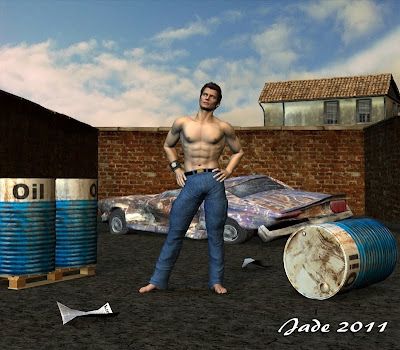

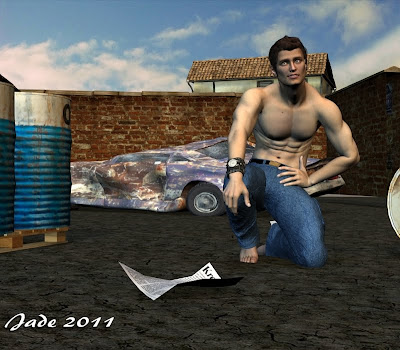 I was asked an interesting question the other day -- and this is a great place to answer it properly, because shots like these above are all about props. I was asked, do I make all the models?" And when I answered words along the lines of, "No, I'm not that smart! Well, not yet..." the next intelligent question was, "Where do you get these models?"
I was asked an interesting question the other day -- and this is a great place to answer it properly, because shots like these above are all about props. I was asked, do I make all the models?" And when I answered words along the lines of, "No, I'm not that smart! Well, not yet..." the next intelligent question was, "Where do you get these models?"Well, you can get 3D models in loads of places, but you need to be careful of three things:
One: make sure you buy a format your software can handle, because if you don't have the import filters, you're sunk, and you could have wasted a lot of money;
Two: make sure you have the computer capacity to handle what you're buying. Some of these models can be hee-uge, and even I can't load the very biggest, with a Quad core and 4G of RAM. 3D models are comprised of polygons, and how much memory you have determines how many polygons you can handle. Do a bit of "due diligence," as they say in the stock trading field, and make sure you can use what you're buying; and
Three: shop around, make sure you're paying a good price. 3D models come in loads of "grades," and if you don't need one that was crafted for use by something like a front-line advertising or movie company, buy something with lower levels of detail, for a lot less money. Also, you can often find the same sort of model at waaay different prices. It's like shopping for shoes -- shop around!
If you're using something like DAZ, Bryce, Carrara, which are the popular ones because they're an the affordable end of the market, you can always import one of the unbiquitous .OBJ files. This is what they call the "geometry" of the model -- or the "mesh" of the model. In fact, it's the object itself, and it loads up, or imports, like a piece of white or gray plastic, waiting for you to slap textures and maps on it.
So you're essentially looking for OBJs and textures, at an affordable price, and at a level of detail your computer can handle. So I'll talk you through a few venues and then give you the links at the bottom of the post...
If you're so new that this that you're still asking the "Where" part, I would really advise starting at the DAZ3D site. It's not that they're cheaper (they can be a bit more expensive, in fact, though they're always having fantastic sales), but they do have a vast range of models and (important!!) the models come packaged in INSTALLERS, so that they unpack and feed themselves directly into the content hierarchy in your DAZ Studio 3 program. (Note: the banner on the left *is* an affiliate link. If you're going shopping, do me a favor and start there! Help feed the starving artist and all that. Thanks!
You can get similar models in other places, but none that I know of come complete with the installer. Elsewhere, your models come in ZIP folders, and these unpack to a set of folders: GEOMETRIES, TEXTURES, POSES, CHARACTER, etc. Once the archive is unzipped, you then have to work out where these folders have to be copied to, in the content hierarchy, so that DAZ Studio 3 can load up the goods. The first few times you do this, it can be hairy.
But if you can work this out, your horizons will broaden considerably. You'll be able to get some fantastic models, and deals from Renderosity, for a start. This is a fantastic marketplace that tends to be quite a bit cheaper than DAZ -- and (but?) the models can be a lot racier, too. If you're looking for adult stuff, this is where you'll find it, albeit within reason. Porn is something else again, and for that -- Google it, I expect. Can't really help you there. Always view the "Read Me" file and make sure you're buying the right kind of model. Renderosity also stocks models for Vue and 3D Studio Max, and if you're using DAZ or Poser and you buy one of these, you're way out of luck.
Another great store is Content Paradise, which is Smith-Micro's 3D model shop. Browsing around here, don't worry about the comparatively silly little sample pictures they give. Everything in the catalog tends to look plasticky, like toys, but they're actually lovely models when you get the ZIP files downloaded and unpacked. However, always make sure you're buying files that suit your software. View the "Read Me" file before putting down your cash. Smith-Micro is the company behind Poser, so the models at Content Paradise are aimed at Poser users, but don't let this stop you, because DAZ Studio 3D, Bryce, Carrara etc., all load up the Poser models just fine. (The poser format is PZ2 -- it looks absolutely weird to a long-time DAZ user, but trust me, it works.)
An up-and-coming store with a fantastic range is Vanishing Point. The catalog is organized very differently, and downloading can be an adventure, but it's well worth the effort. Some of the stuff at Vanishing Point is unique -- you can't get it anywhere else. They also have a great range of "fan based" models. Hunh? Well, you know how people write fan stories, and do fan art, and make fan videos, featuring TV and movie characters? You trip over them, all over the Internet, especially at places like Deviant Art and YouTube. Well, dedicated CG artists also make 3D models featuring the clobber from popular shows and movies. You can get anything from Thunderbird 1 to Imperial Storm Trooper Armor to textures for the Moonraker space shuttle!
Cornucopia has quite a nice model store, but their models are almost exclusively in the VOB format, not the OBJ format. In other words, they're Vue Objects. Now, if you paid several hundred bucks for Vue, you can use these and also export them as OBJs. But here's the problem: I have a fast computer, and Vue crashes me to the desktop so often, I almost hardly use it any more, even though I loved the interface and the work it produces. I need a much more powerful computer before I can get into Vue -- which won't be happening any time soon. Also, the range of models you can get for the free version of Vue (which I'm still using) is so limited, you'll tear out your hair, and all the other models requirw you to pay money for the upgraded software before they'll work -- and why would I do that,when all I ever do is crash to the desktop when running Vue?! Now, if you have a faster computer than mine, and laid down the money, well -- you don't need me to tell you where to go to get your Vue models! Cornucopia, right?
Lastly -- in the affordable range -- you can also get some terrific stuff direct from the individual artists themselves. Some of these people are very, very talented, and a lot of their models are either cheap or free or, "free for a donation," with a PayPal button parked somewhere on the page. How do you find these artists? You can get to them via links at Renderosity and Vanishing Point, for a start, and then there are also directories of working 3d model makers.
And there are other sites, loads of them, that are worth a look (and a drool), but unless you have a ton of money, you can't afford them. Look at Turbosquid ... look at The 3D Studio ... wish you had an unlimited supply of money ...
Links, now:
DAZ's own 3D Model Store:
http://www.daz3d.com/i/3d_models/0?_m=d
Great range, bit expensive -- models packed as installers for beginners' ease of use.
Renderosity:
http://www.renderosity.com/
Fantastic range, cheaper -- models packed as ZIP archives, so you're on your own when it comes to installing them. Take care to buy only the format you can use.
Content Paradise:
http://www.contentparadise.com/
Good range, quite affordable -- models packed as ZIP archives etc. etc.
Vanishing Point:
http://www.vanishingpoint.biz/
Great range, "fan" stuff for free, affordable -- models packed as ZIP archives, etc.
TurboSquid:
www.TurboSquid.com
Vast range, and so expensive, your eyeballs will pop out on stalks.
The 3D Studio:
www.the3dstudio.com
Same as for TurboSquid. Look, drool, and pass on.
Happy shopping!
Jade, 2 January




















































































