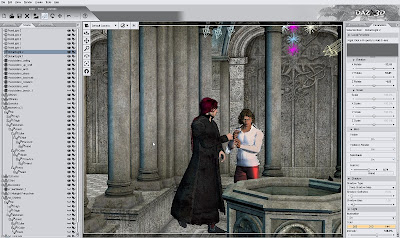Here, once again, is the fantasy icon, the greatest hero since Conan, and also created by Robert E. Howard. Kull of Atlantis himself ... and I'm revisiting the barbarian from yesterday's renders because I promsed to write about how it was done!
Here, once again, is the fantasy icon, the greatest hero since Conan, and also created by Robert E. Howard. Kull of Atlantis himself ... and I'm revisiting the barbarian from yesterday's renders because I promsed to write about how it was done!
This one is a major mix-and-match session, and a lot harder than it looked. I did 12 renders yesterday to get the last 3 for unploading ... what was tough? Everything! But so long as you know how to drive DAZ Studio 3, there is no problem you can't answer. So here goes!
First, collect your models:
Michael 3 Base- Alexandre skin map -- but not Alexandre's face
- Alexander's green eyes
- Evangelique hair (I'll talk about the color later)
- Puka necklace (from the Alexandre kit) with color changed
- Moccasin boots (from the Wood God kit)
- Kirtle (from the Wood God kit)
- Axe from the Fae weapons kit
- Shield fro the Fae weapons kit
- Marble column from the EROC construction kit
- Background Easy prop
- Archer's forearm guard from the Horizon redux kit.
- Textures:
- Alexandre's "smooth" skin variation
- Kirtle set to red
- Moccasins set to black
- Marble column, dark gray texture applied
- Background: pinkk marble wall and edge
- Floor: big concrete tiles
- Lights:
- 4 distant lights in various colors
- 3 point lights in various colors
Now, here's a tip that'll save you some grief: build the set first!! Set the whole thing up and have it ready to go before you import the model. Then, you can get the model into shape in another file, if you like ... get the costume on him and all the textures applied. With the set saved as one finished file, and the model dressed as another file ... MERGE them together. Save under a new file name ... and start again.
You have two jobs ahead of you. One is to get the model posed -- and get all the props sitting just right; the second is to set up the lights to get the effect you want.
First, then ... get the model to sit on the low marble column. Your best bet to save time is to use a stock pose to get you into the ballpark, then modify this. There's another trick you can do, also: you can apply the SETTINGS from one model in one scene, to the same model in another scene. This really comes in handy ... it's almost (not quite) as good as being able to clone props.
What you do is this: find a model in another scene you did last week, last month, where the pose was perfect. Might have taken you quite a while to get it dead right. Open that file, select Michael 4, then click on EDIT > Copy settings. The settings are now on the clipboard. Eureka! Go back to the file you're currently working on, select Michael 4 and click EDIT > Paste settings, and Michael 4 will be a good lad, do as he's told, and get into this pose.
If you don't have these resources, consider a stock pose to get you close. There are some great collections of poses. Really good sets are M4 Nuance, M4 Combat, Journeyer Scout, Everyday, Variety, Together, Expressive Drama, and so on. These poses won't get you all the way there to the finished picture, but they'll get you close, save a lot of work.
Getting the shield and axe into place is tricky. Select them, and move the in small increments -- and don't forget your Top View and Front View options. These help a lot. You can get a big surprise, when you change to Top View, when you find out that the prop you're moving is nowhere near where you thought it was! Welcome to the world of x,y,z coordinates. Takes a bit of getting used to, but it's very well worth the work.
The hair on Kull, here, is actually the Evangelique hairstyle designed for Victoria 4 ... and it's not supposed to fit Michael 4. In fact, it actually does, but there's no automatic fit. You have to fit it yourself, and it can be a heck of a job. I finally gave up trying to fit the hair to the model ... I fit Michael 4 to the hair instead!
See this post to see how it was done.
The Evangelique hair is very good for the barbarians, but it only comes in "dark" and "light," so if you want anything else, you're on your own. Good thing we know how to use the Surfaces tab, right? (Okay, I need to post about this ...)
In a nutshell, here's what you do: open the Surfaces tab. Select Evangelique hair, and change THREE of the color settings. Go into the ADVANCED tab and change the DIFFUSE color, and the GLOSSINESS color, and the AMBIENT color. Then adjust the glossiness to about 50% ... and do this for each of the three "layers" of the Evangelique hair: Inner, Mid and Outer. These layers refer to the different parts of the wig. So, by changing the diffuse, gloss and ambient colors, you can change the wig to bright green, if you wanted to!
(There's a lot more in the Surfaces tab, but if you don't know this stuff, don't worry about it. All you want to do right now is give Kull purple and green hair, right? And now you can!)
Getting the props posed just so is ... fun. You also need to set the right size for the props. Then you'll rotate them around (x,y,z rotations) and lean them up against things. Make sure, for instance, that the axe hasn't embedded a point into Kull's left forearm, and that the forearm guard is clear of his left hand! Keep doing renders and looking for things out of place. Don't worry if it takes a dozen to get it.
And when the props and model are set up just fine, it's time to set the lights. You won't see the scene come to life till you set the lights! On this one, I used 4 distant lights set to shades of brown and cream, and three point lights in (!) purples and greens! You won't know what you want and need till you try ... move them all around, change the intensity of the lights. Render the picture again and make sure the colors are all right, and THEN, last thing --
Turn ON each light's Deep Shadow Map, and render it with shadows. Make sure the shadows are falling where you want them to fall. Don't forget to set the Shadow Softness, if you want soft shadows.
If you're not getting shadows, check that you have Deep Shadow Maps turned ON ... also make sure that "cast shadows" is turned on, on each prop. If you're still now seeing shadows, use the Top View, and make sure the distant lights are pointing where think they're pointing. The usual reason for not seeing shadows is, the lights are pointing in the wrong direction!
And that's actually all there is to it. With the lights right, and the props right, you can then change the camera angle around, over and over, and get as many different shots as you like.
Jade, 18 February