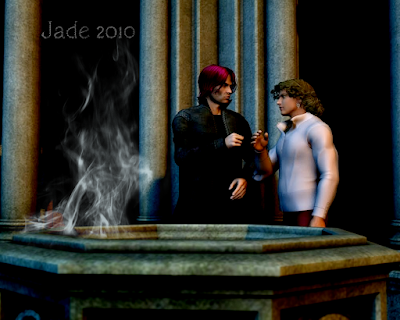3D environments are a whole new playground, and I'm having all kinds of fun in them! As I said in yesteray's post, I just discovered a whole new dimension in this kind of art ... 3D imitates life with a vengeance! Like this...
The magic is on three levels. First, the "architecure" of the scene, which gives you the ability to "shoot on closed sets" with 360-degree details, plus floors, plus ceilings. Then, the textures that get slapped on these, which bring them to life with the richness of stone, granite, marble ... and then the LIGHTS. Oooooh, the lights!
And if you're wondering "why bother?" Click on this to open the full-size versio, and compare these "in progress" renders with the final ones you see above!
 It's amazing what a differnce the lights make. I set two distant lights up high, playing the part of daylight streaming in through the high windows these structures have. I made one blue and the other beige-ish, so they'd balance each other out. Then I rendered one, to make sure all the elements were in the right place, and that the colors were what I wanted. So far so good...
It's amazing what a differnce the lights make. I set two distant lights up high, playing the part of daylight streaming in through the high windows these structures have. I made one blue and the other beige-ish, so they'd balance each other out. Then I rendered one, to make sure all the elements were in the right place, and that the colors were what I wanted. So far so good...Then the moment of truth! You turn on the Deep Shadow Map for each of the lights, and give it a couple of minutes to render. And suddenly the results are amazing.
The last one of the images with lights in, and on, is the one with the colors stripped into the background. I did this to bring up the fantastic textures worked in the granite. There's about five point lights set, to get this effect, but I could have done it a couple of other ways to "save lights." The more lights you set, the longer it takes to render the scene, because the Deep Shadow Map needs to be created separately for every single light. (And of couse if you turn on ray tracing with five or six lights ... come back after dinner, because it's going to take a looooong time.)
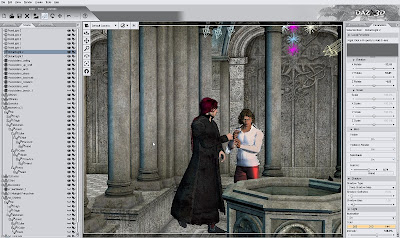
Now, there's plenty of work that could still be done in this scene. If you take a close look at the font in picture 3, it's close enough to see details, and you can see that it's smooth and "plastic" looking. This can be fixed ... if you can work longer on the images ... and am sad to say, I can't. Getting fantastically detailed and realistic images takes a long, long, long time, and right now (you guessed!) I have to run back to work!
Jade, 22 February
***Posted by MK, because I have no viable connection to the www today.