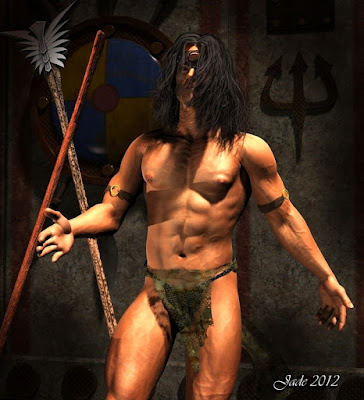Answering a couple of questions today! Yes, you
can reach me by
email, and yes, I
do answer questions! Of course I do ... thanks for asking! But first ...
Looking at Gil Cronin in the pictures from
April 25th, something jogged my memory. Ah!
The Mummy, of course! Arnold Vosloo as the shaven-headed priest who caused Brendan Fraser sooo much trouble during the First World War. Soooo...
Couldn't resist this:
No, it's not intended to look like Mr. Vosloo; just an excuse to play with the Anton's Treasures of Egypt prop set which I bought in a sale so many years ago, and seldom get a chance to bring out and dust off. I need so use '
The Man in the Hat,' and send him to Egypt, don't I! Anyway ... there you go: Egyptian priest. Looks like a supercilious character, actually; the kind you'd like to give a swift kick. But we won't. The eye makeup is hand painted in post ... the skinmap is actually the same JM Falcon you saw on Joe Ramos
last week. It's a lovely skinmap.
And so to questions!
Why do we muck about in Photoshop so much after a render is complete? Well, several reasons. One, even really good renders often show "artifacts" that need to be painted out before you can do anything with the picture. Say, the costume doesn't fit right; the mesh on the body crumples; the hair prop looks weird, no matter what you do with it, or something that should have been reflective just refused to play nice, till you ran out of time to fiddle with it --
This picture, above, had a BIG problem ... but you needed a good eye to see it. Part of the attraction of this image is the high reflection in the polished marble floor, offset by the lovely softness of the background. The problem is that the balustrade in the background is (correctly) blurred by the depth of field the virtual camera perceives ... but when the same balustrade reflects in that floor, the exact patch of floor in which it reflects is smack in the "band" of the image where the depth of field puts this reflection into sharp focus. So you have a blurry balustrade way back there, plus an
upside down one in
tack-sharp focus -- in the floor! This is actually 100% correct ... but the human eye perceives it as
weird!! The only thing you can do is "paint it down," ie., obscure it with over-painting, so the viewer's eye doesn't go into rebellion at perceived oddity.
The other thing one can play with to one's heart's content in Photoshop (or even Irfanview, if you want the freebie that has a zero percent learning curve), is the "balance" of an image. What does this mean? Okay...
...you'll need to see this, above, at larger size to make sense of it, but the answer to your question is in another question: Which version do you prefer? Darker? Contrastier? Softer and flatter? Monochrome? Usually, you have half an idea in your mind's eye before you begin, a concept of what
kind of image you want to end up with. For this one, I wanted a hint of sunset beyond the balcony to show through, give us a hint as to what time of day this is. So, not
too dark ... but I also wanted to crush the shadows to give the picture some gravitas. Sure, the original render is pretty flat. Hunh. Well, it's just a raytace, after all ... though I might see what LuxRender can make of it. In the meantime, rather than fiddling with Lux for three hours, I decided to put it into Photoshop and rebalance it. This means fiddling with gamma, brightness, contrast and saturation till you see something you like ... simple as that. There's no hard and fast rule about what's "correct." It all depends what you, yourself, want or need.
The same kind of work can be performed on photos, obviously ... and often is. For instance, let's start with the
finished shot, which is half photo, half art:
This makes great wallpaper -- help yourself, I uploaded it at 2000 wide ... you're welcome. But a LOT was done to this shot to get it to this point. Here is where it started:
This was captured through the windscreen, at 100kph, on the way home from the Grampians last month. The sky did the most amazing things that evening. But the original photo has a road sign off to the left, the roof of a car on the right, and a windscreen full of "ufos" (dead bugs) to be painted out. Halfway through the fix-up process, I was here:
And that is already a gorgeous shot. You could stop right there and be very happy with it. I kept both versions ... I like them both. And if you notice, I cut out part of this same image and blurred it down, to use it as the backdrop for Imhotep. Take a look: the colors should look instantly familiar.
And of course you can also add stuff in the post-painting process that ought to be there, but weren't. For instance, the portrait of Gil Cronin. Gil wears a pair of diamond stud earrings, but I don't own any such prop, and I'm not about to go out and spent twenty bucks to buy one, even if I had the harddrive space to install anything new (which I don't: the reason I desperately need a new boot drive ... I'm now under 7GB left, and it's slowing the whole system down). In the interrim, before I can rush out and buy props, it's just as easy to paint the damned earrings! Photoshop to the rescue again, guys.
Some intrepid artists start from scratch and actually paint the whole thing right there in the software, Photoshop and/or Krita, or whatever ... and I've done this on a few occasions. Here's why I don't do it very often: one fairly simple picture consumes several days, and it's a long, slow process involving many hours of painting at the computer. Leaves me with too much pain in back, neck, hands, and often a splitting headache as well! In the same amount of time one could do a dozen renders and touch them up, without pain. But yes, I would, and
will, and
do, paint, if I'm contracted to, or
if I feel like it! I just don't do it very often, for reasons of not enjoying the pain that goes with the job!
Anyway -- that covers the question! Next?