
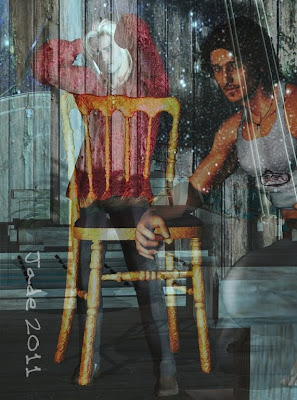


Well, I guess it had to happen sooner or later ... but you wouldn't have put money on it, right? And now it's happened, you're wanting to know how and why! So here's the story...
Lately, GIMP has been misbehaving -- mostly crashing to the desktop repeatedly. As you know, GIMP is your only alternative, if you want to be able to use the .abr brushes, aka Photoshop brushes, which are such an industry standard today, they're actually just about the signature of any artist who takes art seriously. The first thing I did was to upgrade to the most recent version of GIMP (2.6.11), in the hopes that it was some incompatibility with the version I'd been using. No joy. Coming in right off a restart of the whole PC, I loaded up an .abr brush, clicked to paint a stroke, and zapp! Crash to the desktop.
So I was looking at being seriously stuck, because short of getting a new computer -- to just get rid of the Lenovo ThinkVantage system, which causes nothing but trouble right across the spectrum, and is more than likely responsible for the failure of GIMP, which works perfectly well on everyone else's systems! -- I was down to just biting the bullet at getting Photoshop...
Now, Dave has been listening to me grumbling (whinging, whining, wailing) for long enough that he took the initiative (throttled it) and went looking for something to restore peace and harmony to this part of creation. Hmmm.
The only thing I've ever had against Photoshop was the price. Photoshop Elements 9 has a "proper price" of around US$99, when sold to Americans, in America. The price in Australia is between A$145 and $355, depending on the dealer and the day. A good median price is about A$266, which is currently about US$290 --
Hold the phone right there. Let me get this straight. US customers, inside the US, pay US$99 and get a $20 cash back if they mail in a slip of paper, and meanwhile Aussies are paying US$290, and, if they're dumb enough to not shop around, anything up to US$400, for the same piece of software?
Understandable, there was no way in the world I was going to buy into this system. It's daylight robbery, no other term for it. But Dave was sick enough, tired enough, of listening to the whinging and whining every time GIMP crashes, that he got on the Internet and searched, and kept searching, till he came up with a real, legal source for real, legal copies of Photoshop Elements 9, with proper, legal key --
For A$60. As an OEM download.
Out came the credit card, and -- let the download commence! The source was Software Supreme, and the transaction went through with complete legality. The downside (there is always a downside) is that your software is streaming from the slowest servers in the known universe. It took about 20 HOURS to get the installer from a server in France. The US servers were way slower, and the mirror in Germany stopped altogether!
Patience was the key. If you just have to wait till tomorrow for your goodies in order to save about two hundred dollars, you can can do that. Actually, the download finished at about 5:00am, and by the time I got up Dave had already installed it and gotten it running. I spent the next four or five hours 1) learning the interface, which is refreshingly different, at least to me, and 2) trying to crash it, and being ever more delighted when I found out, PSE9 is so stable, nothing I can do with it, even on a PC overburdened with Lenovo's trademark stupidity, will crash it!
Soooo ... first impressions of Photoshop?
Like I said, the interface is refreshingly different, for one who has been using older software. The interface is the best thing about Photoshop -- this, and its ability to interface with all those brushes! The program does things differently from anything I'm used to; things are called by different names, so a large part of the process, for me, was figuring out where things are stowed, and what they're called, in this generation of software.
It's well worth noting that PSE9 does a lot of stuff that GIMP doesn't -- and that's fair enough, since GIMP is open source, and free! It's also worth noting that although the names and storage places of the various image editing functions has changed over the last 10 - 14 years, little else has changed. Photoshop's most stalwart aficionados will probably hate to hear this, but Micrografx Picture Publisher 10 had all those same filters and effects in 1997. (PP10 also did some things which PSE9 doesn't do ... and sure, I hear you saying, "Yeah, cheapskate, well if you paid for the full-on Photoshop instead of the cut-down version, you'd get all the bells and whistles, wouldn't you?" To which I would have to reply, "Sure, smarty-pants, but PP10 had the bells 'n whistles 12+ years ago, for US$20 -- twenty bucks, not many hundreds!)
The place where Photoshop Elements 9 flies, and shines, is in its handling of the .abr brushes. GIMP will handle these, but there are downsides: one, you can't alter the angle of rotation on any brush (which really cramps your style), and two, once a whole load of brushes is stowed in the /bushes folder, GIMP takes up to five minutes to start up and gets more and more crash prone. I guess the same crash-pronedness might have overcome PSE in earlier versions, because the brains trust at Adobe have incorporated a function letting you load brushes on the fly, only as you need them. Every time you load a new brush set, it automatically ditches the previous ones, so the program is never carrying a cumbersome overhead. Neat.
Overall, I really like the interface, which is absolutely beautiful, and I deeply appreciate the brush handling. I'm not so thrilled with Photoshop's merge modes (which I think they call something like "layer characteristics" ... it escapes me at the moment). Here, Micrografx definitely does better, and when the day comes when I lose my dear old Picture Publisher, I'm going to miss it. A lot. (It won't work on 64 bit systems, incidentally; so when I lose my present PC, Micrografx is permanently kaput.) It's interesting to discover that many effects which are easy to achieve in the old software are just not there in the new. However, I'm learning to love Photoshop's style of handling layers...
Now, I'd gotten used to working with layers in GIMP, but the GIMP interface is a lot less friendly (and in the older software we didn't use layers at all, we used an almost infinite number of floating objects in the same frame ... no need for layers). It took about three minutes for me to get the hang of PSE9's way of handling layers, and ... me like, muchly. If I had access to the old merge modes I'm used to, I'd be in heaven.
The other thing for which I'd like to tip my at to the gurus at Adobe is that I really like the pane across the foot of the active canvas, in which you can have numerous projects open at once, and toggle between them ... and then copy and paste layers out of one project into another. That's every bit as neat as the way we'd have numerous windows open, and cut and paste objects between them at whim. It's fascinating to see how today's software does the same job in a different way -- and an extremely elegant way. Kudos to Adobe.
So there you have it! I'm not going to say a word against GIMP here: the price is right (free), and the program is extremely powerful, and I am absolutely sure its failure on my PC is not due to GIMP, but to Lenovo's "ThinkVantage" system, which every day finds new and ever more mind-blowing ways to stuff up Windows Vista. Bottom line: Photoshop Elements 9 has about 95% of all the old features I've been spoiled rotten with, in Micrografx, and it handles the .abr brushes, which was the whole point of getting it. If you can find it at a good price, it comes highly recommended!
In fact, short of the merge modes, and some of the amazing old filters, and one other key thing, PSE9 and MPP10 are just about on a par (allowing for the difference in the interface, obviously -- PP10 had the 1990s interface, for better or worse. PSE9 is simply prettier).
And what's that one key thing...?
It's just this: I would dearly love to be able to feather the edges of an object in PSE9, and no matter what I do, the program won't do it. Yes, Virginia, I've read the instructions -- even watched some of the incredibly long-winded tutorials online, and on YouTube. It comes down to this: you can configure the "refine edges" tool to your heart's content, but at the end, which you click OK, rather than putting in all the lovely effects you just designed, which show up in the preview ... well, clicking OK dumps them all, and nothing happens, the object reverts back to its boring old self! Hmmm.
I know that a number of people reading this blog are Photoshop afficionados, so -- does anyone know how to get this effect in Elements 9:
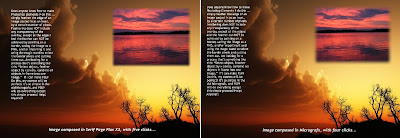
It should be so simple -- it's a four click job in PP10, and a five click job in Serif Page Plux X3. But after two days of wrestling with PSE9, no joy. Anyone?! (And no, following the instructions in the Help manual, and online, doesn't work ... and no, importing a PNG etc, and using the magic wand to select, and delete, a border which has been painted into a transparent color, won't work either. What I need is the actual, real, genuine "select object, feather edge by x-pixels, OK" routine! If anyone out there knows where PSE9 has hidden this, or what it's called, I'd be soooo grateful for a comment on this post. Thanks! I know I'm just missing something, but for the life of me, I can't see it...
Jade, 28 June




















































































