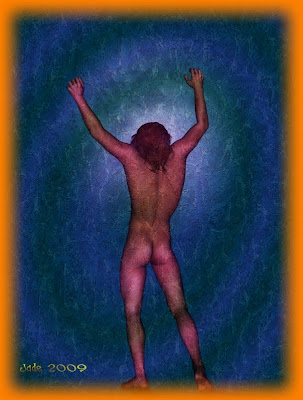 This one is pure art -- and it's more about digital imaging than 3D work. (Click it -- see the depth of color and texture, at 800 pixels high!) The figure was just too easy. This time, DAZ's Michael 4 is a lightly-built redhead ... in fact, it's the same model I designed for the blog's header art bar. Turn him around, change the pose, and switch "butter blond" hair to chestnut, and make it longer. All that took about two minutes. The rest of the work took a good, ooooh, ten or fifteen.
This one is pure art -- and it's more about digital imaging than 3D work. (Click it -- see the depth of color and texture, at 800 pixels high!) The figure was just too easy. This time, DAZ's Michael 4 is a lightly-built redhead ... in fact, it's the same model I designed for the blog's header art bar. Turn him around, change the pose, and switch "butter blond" hair to chestnut, and make it longer. All that took about two minutes. The rest of the work took a good, ooooh, ten or fifteen.In fact, it's six layers deep. I did the figure in DAZ Studio 3; I created the background in Serif, using a colored rectangle, 600x800 (which is the dimensions I wanted the artwork to be when rendered. Then I laid a cutout of the moon over the rectangle and put a fade and feather on it -- locked both together and exported them as an image. The image was imported into DAZ as the background behind the figure, then the whole lot was rendered together ... which gave you an incredibly plain image. Blah. Total blah.
So the image came back into Serif and had not one but two overlays. One was a purple swirl with a heavy, solid transparency (meaning, the overlay added to the picture without obscuring it). The second was a plain rectangle with a sort of water-surface texture added to it, and a lot of transparency (meaning, the water surface added texture to the image, without obscuring it).
Done yet? Well, maybe, but I still wasn't too happy. It looked "flat" to me. So I shipped it out to Irfanview -- which is my all-time favorite prog for tweaking colors, resizing, changing saturation, gamma and contrast. There is NO better tool, and that includes Photoshop, guys. I turned the contrast way up, which has the effect if deepening (saturating) the colors, and at the same time making the texture more pronounced.
Then I shipped the piece back into Serif to be matted onto an orange background with a ton of "feather" ... and signed. Export as image: done.
Sounds like a hell of a lot of work, I know, but seriously, it's just a ten-minute fiddle, while you take a break from ditchwater-dull work and have a cuppa. (I do artwork to give my brain a rest from bread-and-butter work; and I like painting and drawing beautiful men. Now, how are youo going to call that weird?!)
Incidentally, if you need the best image tweaking prog around, and can't afford to buy, give Irfanview a shot. It's my absolute favorite, and it's free: http://www.irfanview.com/ ...!
Jade, 23 October




















































































