 You think I'm kidding, right? Putting two models in the shot is just the same as working with one, it just might take a bit longer to wrangle the image because there's two of them. Well ... yes and no. If you want to do something dead simple, like the Crystal Genesis poster I did a couple of weeks ago, fair enough. That's little more than a photo montage. The difference is (wait for it) the two characters are not interacting. They're just there, slapped into the image together but having nothing to do with each other.
You think I'm kidding, right? Putting two models in the shot is just the same as working with one, it just might take a bit longer to wrangle the image because there's two of them. Well ... yes and no. If you want to do something dead simple, like the Crystal Genesis poster I did a couple of weeks ago, fair enough. That's little more than a photo montage. The difference is (wait for it) the two characters are not interacting. They're just there, slapped into the image together but having nothing to do with each other.And you can do that if you want to. But the challenge is to have two characters in the shot and have the interact with each other. Have them talking or fighting or having lunch, or any other communal activity you can think of. (Yes, including that. 3D can and does get raunchy. And no, I won't be doing any of that in this blog, because it's a public blog. Which is not the same thing at all as saying that 3D raunch, digital sensuality, can't be done, and isn't being done, uh, just about everywhere.) Anyway--
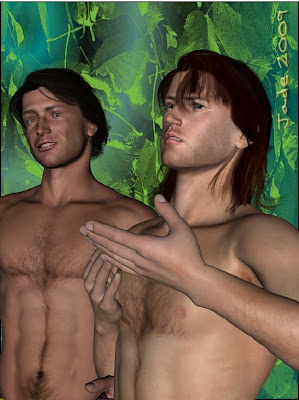 Having your characters interact isn't quite as easy as you might suppose. In this post, I offer two takes on the same characters. One's expounding on something, the other's amused. "Hamlet, is it? Don't give up the day job, mate."
Having your characters interact isn't quite as easy as you might suppose. In this post, I offer two takes on the same characters. One's expounding on something, the other's amused. "Hamlet, is it? Don't give up the day job, mate."
The first thing is to design the two characters ... and when you remember that they start life as bald twins, this in itself takes some genuine creativity! Then, pose them -- again, a challenge, because the "stock poses" you can buy are fine and dandy, but they don't interact so well. So, even if you start of with a stock pose, you'll soon be using the posing and animating tools to move the characters around. (You also need to get into the facial expressions, and it's important that they have different hair ... or your characters will wind up looking like clones.)
The good news is, the tools are almost intuitive. Takes a little while, but soon you see how it works, and it's a load of fun. The first thing you'll discover is the "bones" animation, where you can click on a character's limb or head or belly, and move the mouse to move the figure. Big thrill, the first time you do this!
(Oh -- I was asked, what the heck is Crystal Genesis. It's a Mel Keegan project that will be making its debut in 2010 or 2011, work-loads depending. You might know that I do all the covers for the MK books. I've actually read the version of Crystal Genesis that came out about 15 years ago (embryonic, with a different title), and it's a mind-blower.)
Jade, 25 October




















































































