
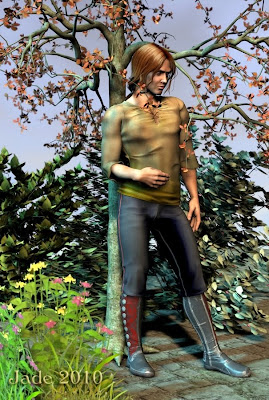 Costume call! Here's a bit of set and the director has chalked an "x" where the stage lights are set up, and the actors' standins come and help the lighting technicians to get the whole thing set up before Johnny Depp and whoever show up to, uh, act...
Costume call! Here's a bit of set and the director has chalked an "x" where the stage lights are set up, and the actors' standins come and help the lighting technicians to get the whole thing set up before Johnny Depp and whoever show up to, uh, act...
 (This would be the "whoever" part, I guess.) Face designed by me -- the character doesn't have a name, but I LOVE the costume. This is a cossie I acquired from Renderosity; it was about $8, I think, and is called Witch Hazel. Add in the ground from DM The Gate, and one of the Deluxe trees, and three or four of the P-Nature shrubs, and some of the Fairytale Story 2D flower props ... and then the fun begins ... with the lights!
(This would be the "whoever" part, I guess.) Face designed by me -- the character doesn't have a name, but I LOVE the costume. This is a cossie I acquired from Renderosity; it was about $8, I think, and is called Witch Hazel. Add in the ground from DM The Gate, and one of the Deluxe trees, and three or four of the P-Nature shrubs, and some of the Fairytale Story 2D flower props ... and then the fun begins ... with the lights!I was asked the other day, "you go on and ON about the lighting. Why bother?" And this is why:

That's the exact same scene with no lights set up. It's flat as the proverbial pancake. It takes an extra few minutes to set up the lights, and another couple on the render, because the rendering engine takes at least one separate pass for each light. But it makes such a difference!
Now, I realize that setting up lights is tricky, so let me explain how to do it. It's not that hard -- and it's well worth the effort! Here's the cookbook method:
1) Finish building the set, bringing in the character(s) and posing him/her/them. Now it's time to set up the lights.
2) Jot down the exact x,y,z coordinates of the place where at least one of your characters is standing.
3) Click CREATE > Distant Light... the light is created on the o,o,o mark, which could easily be waaaay outside of your viewport and invisible, so you won't even see it when it's creaed.
3a) If this is the case, go to your Scene list and select the light, then go into the Parameters pane and type in the x,y,z coordinates where your principle character is standing...
3b) The missing light suddenly appears, right at his feet. Now you can work with it.
4) To get "studio quality" lights, you need to set THREE lights: one to the left and a bit above, one to the right and a bit above, and one low down in front and angled up. This simulates light from trhe sky plus light reflected from the ground. ou want one warm light and one cool light above, and one dimmer, cool light below. To do this...
5) Select the distant light you just created, and pull the Y coordinate UP till it's a bit above the character's head. Set the color to pale yellow(ish). Then...
6) Leave the light selected and go CREATE > Distant Light, and take the option to clone the selected light. Grab this light, when it's been created, and pull the X coordinate till it's on the character's other side. Change the color to pale blue(ish). Then,
7) Create Another distant light (don't clone the existing ones). Drag the Z coordinate to move it away in front of the characters; then adjust the X-rotate to point it UP at them. Make this light dimmer.
8) Take a render right here and make sure the COLORS are what you want. Adjust them, if they're not. Then,
9) Turn ON the deep shadow map for the two high lights ... you'll almost certainly have to make all the lights brighter, because as soon as shadows are turned on the overall image gets pretty dark. Render one.
10) Adjust the brightness and color till you get the effect you want... and save the last render(s) which turned out the best.
Give it a shot -- trust me, it works, and it's dead simple.
Couldn't help myself: blew off another hour today, trying to find my way back to the face I love, which I dubbed "Leon," to make it easier to identify him. I didn't even get close. I didn't even get Leon's brother or his cousin:

Leon's third cousin, at best. *sigh* Mind you, it's a nice face, so I changed the hair color to chocolate brown and ... believe it or not, you're looking at the same character standing under the tree in the topmost renders on this post! Shows you now NOT-Leon this piece of work is!
Will take another go at Leon in a little while. It's soooo frustrating not to be able to get that face back. The thing you want most in the world is the very thing you can't have. I want Leon back. 'Nuff said.
However, along the road to trying to recreate him, I'm coming up with some very nice and/or interesting faces. Some of them are going to stick around as new characters -- like Luke Skywalker, in the top renders: "There's nothing here for me, Gandalf. I want to come with you to Minas Tirith, and be a Jedi Knight like my father. Woops -- had the script on the wrong page! I mean, like Uncle Bilbo. I mean, be a Knight of Rohan like my uncle -- I -- oh, forget it."
Join me tomorrow for more misadventures...
Jade, 17 April
***Posted by MK: my connection is intermittent, too slow for this.




















































































