 Another study "painting with shadows" ... a beauty shot ... because I don't have much time and I also have the headache from hell, and about ten minutes flat, including the upload, is all I have time and energy for today!
Another study "painting with shadows" ... a beauty shot ... because I don't have much time and I also have the headache from hell, and about ten minutes flat, including the upload, is all I have time and energy for today!And here's the fantastic thing about this kind of artwork ... you can do it this fast, with a bloody great headache leaking out of your ears!
Here's the cookbook method:
- Load up Michael 4
- Put a hairstyle on him (I like Mon Chevalier from Neftis so much because it's a long-hair style and you can do a lot with it, including changing it to any color you like)
- Choose a costume ... or not
- Load up a high-rez skin map (like Jagger, for a smooth-skin, dark tan look)
- Load Morphs++ and pick your body type. Dial it in till you get what you want.
- Pose the figure ... do it yourself if you have the time, or use a stock pose if you're in a hurry.
- here's where it gets artistic: SET UP THE LIGHTS!
If you don't set up the lights, you still get a very nice effect, but it's "plastic" by comparison with what you can get if you do start working with lights. One of these days I'll write a post called "Working With Lights in DAZ 3D" ... but for the moment I'll just tell you that I set a distant light and five point lights to get this effect.
Last: swing the model around and see which is the most stunning angle ... then render it. Done.
When you're really good with working with these models and so on, it shouldn't take any longer than about 10 - 15 minutes ... now, I gotta run. And get some headache pills.
Jade, 10 December
UPDATED: 3 January 2011 ... check out the revamp:
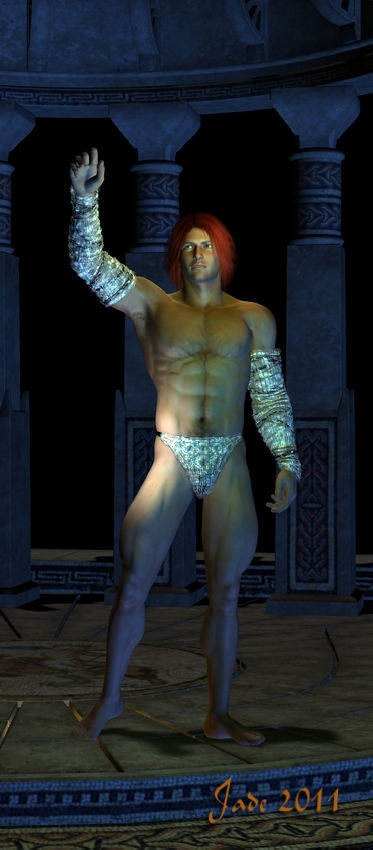 See the new post, where this one appears...
See the new post, where this one appears...




















































































